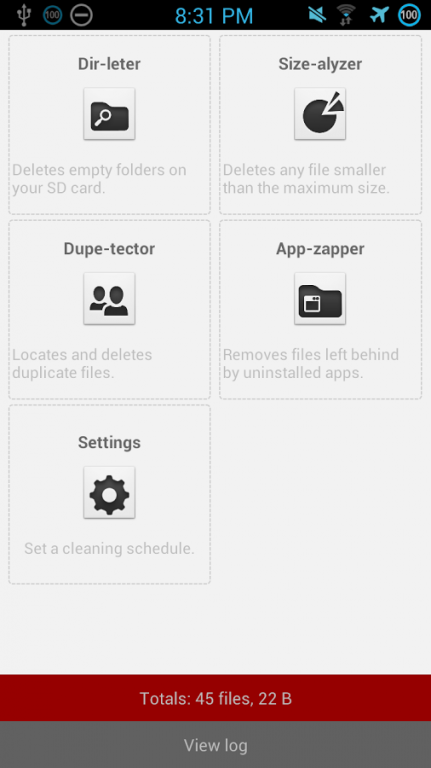NoDir 3.05
Free Version
Publisher Description
Tired of opening your file browser and discovering empty folders all over the place? Sick of the ostentatiously-named useless app files littering your SD card? I am!
Junk files on your sd card can slow down the operation of your system and other apps by making them scan an unnecessary amount of files. Cleaning your sd card regularly can actually speed up you phone!
All tools in the app are easy to configure and remember their last configuration.. it's almost a 1-click operation! You can even schedule cleanings.. that's a 0-click operation right there, son.
The app includes:
•Dir-leter: The original NoDir tool, this deletes empty folders no matter how deep they're hidden.
•Size-alyzer: Deletes files that are empty (or just really tiny).
•Dupe-tector: Tracks down and deletes duplicate files by comparing size or age.
•App-zapper: Cleans up files left behind by uninstalled apps.
App-zapper currently has hand-written cleaning rules for the following apps that don't store their data in the default location:
- Beautiful Widgets
- Colornote
- Time Recording
- GrooveMobile
- Minecraft PE + demo
- Please help by emailing me more offenders!
Each tool includes:
• Logging to an external file!
• User-defined exclusions, unique to each tool!
About NoDir
NoDir is a free app for Android published in the System Maintenance list of apps, part of System Utilities.
The company that develops NoDir is Time Brain Tech. The latest version released by its developer is 3.05. This app was rated by 1 users of our site and has an average rating of 5.0.
To install NoDir on your Android device, just click the green Continue To App button above to start the installation process. The app is listed on our website since 2014-04-05 and was downloaded 36 times. We have already checked if the download link is safe, however for your own protection we recommend that you scan the downloaded app with your antivirus. Your antivirus may detect the NoDir as malware as malware if the download link to timebrain.nodir is broken.
How to install NoDir on your Android device:
- Click on the Continue To App button on our website. This will redirect you to Google Play.
- Once the NoDir is shown in the Google Play listing of your Android device, you can start its download and installation. Tap on the Install button located below the search bar and to the right of the app icon.
- A pop-up window with the permissions required by NoDir will be shown. Click on Accept to continue the process.
- NoDir will be downloaded onto your device, displaying a progress. Once the download completes, the installation will start and you'll get a notification after the installation is finished.